HOMEBUILDER PORTAL: USER REGISTRATION
Adding users to the portal - Admin Role
The person who registered with the HomeBuilder Portal (see end of the article: HomeBuilder Portal: Registration and Login) became the HomeBuilder Central (Portal) Administrator. That person will be adding new users who are typically your employees.
Adding Users
As a HomeBuilder Administrator, you can add a User in the HomeBuilder Portal. To achieve this, navigate to Users and click the Add button.
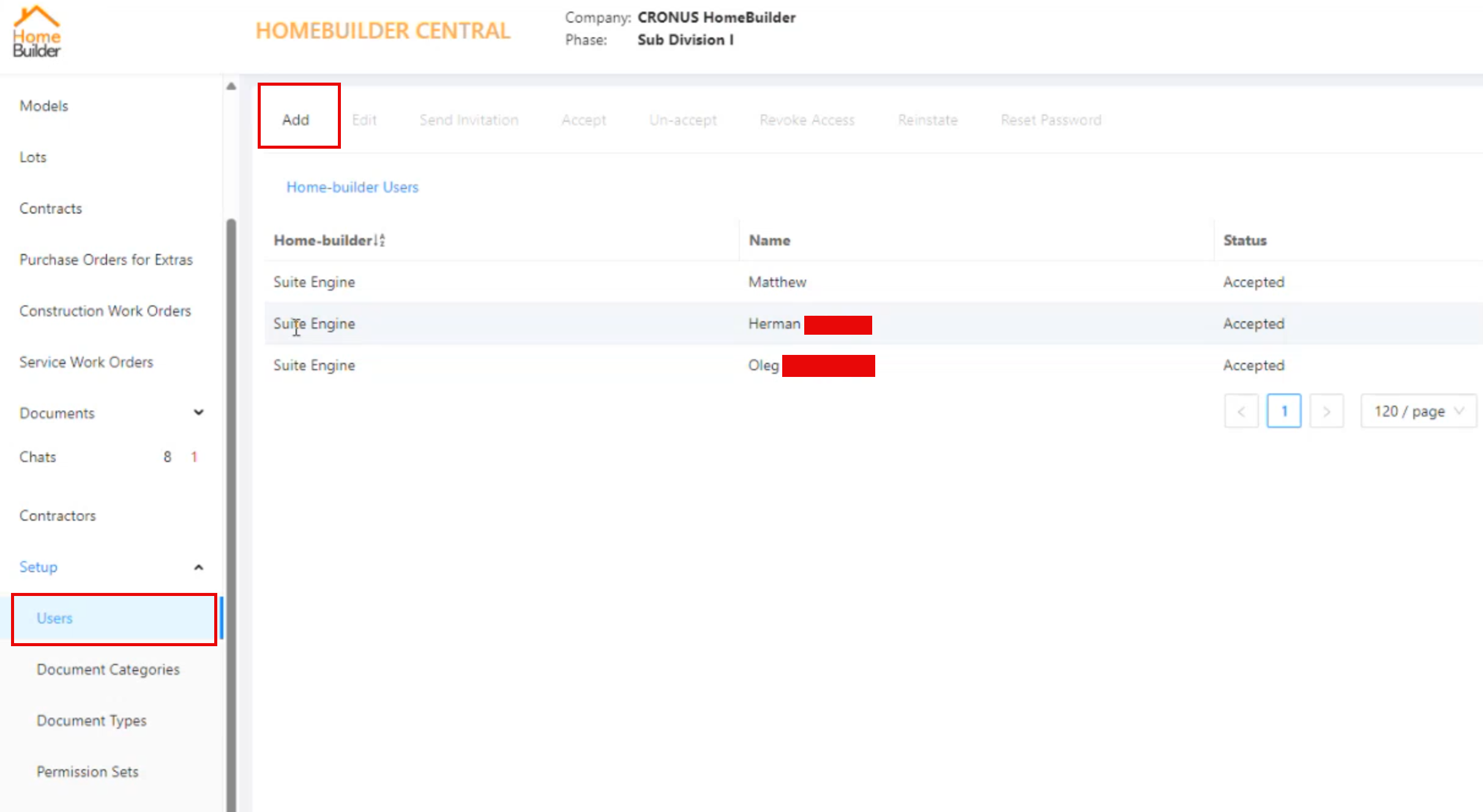
This will bring you to the page below where you need to input your new User information. Note that you will have to securely provide the password you established to the User, who should immediately change it.
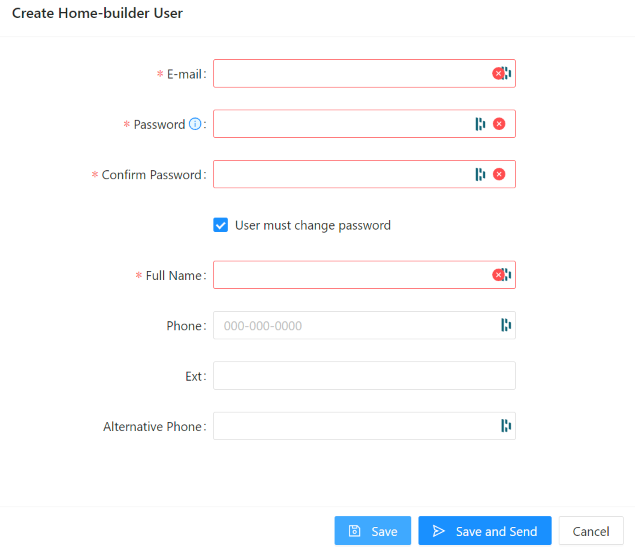
Click Send and Save once you are ready.
The User will receive an email to complete the User Registration process. The User will need to use the password you securely provided in the previous step and then change it. Afterward, the Suite Engine HomeBuilder Administrator will approve the User in the System. From this moment, the User can use the Portal.
NOTE
The User (unlike the Admin) does not have access to the Setup area of the Portal. However, he or she can manage all operations of the Company, e.g. add Phases to the Portal.
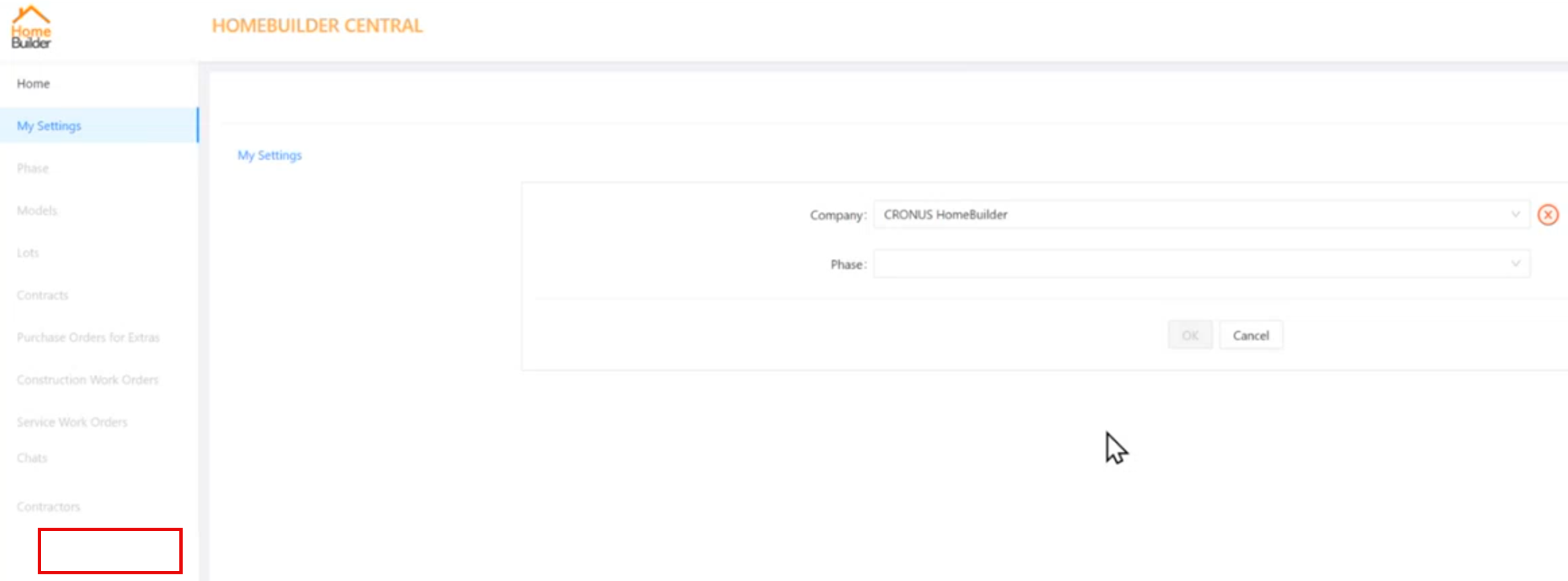
As shown in the empty rectangle above, the User does not have access to the Setup section.
