HOW DO I ROTATE MY AMAZON (LWA) CREDENTIALS?
All credentials must be rotated every 180 days. If the LWA credentials are not rotated, CSM will lose access to SP-API. Follow these steps to rotate LWA credentials (client secret) and update the API credentials in CSM.
How to rotate LWA credentials:
- Sign in to your developer account on Seller Central, or Developer Central and navigate to the Developer Console page that lists all your applications.
- From the LWA credentials column, find the expiration alert and select View.
- Choose Rotate secret, read the warning, then choose Rotate secret again.
- Save the new secret key in a secure place. This will be used to update your CSM credentials.
Follow the steps below to update the secret key in CSM.
- In Business Central, open the Sales Channel page for Amazon, click Actions > API and Automation > API Credentials. This will open the CSM API credentials page.
- The secret key will need to be updated in three sections for three CSM functions:
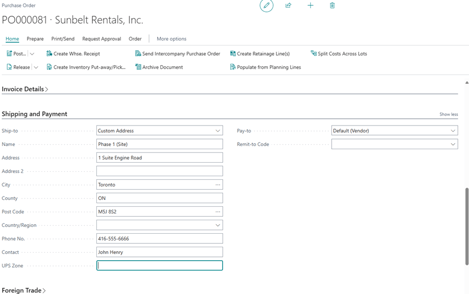
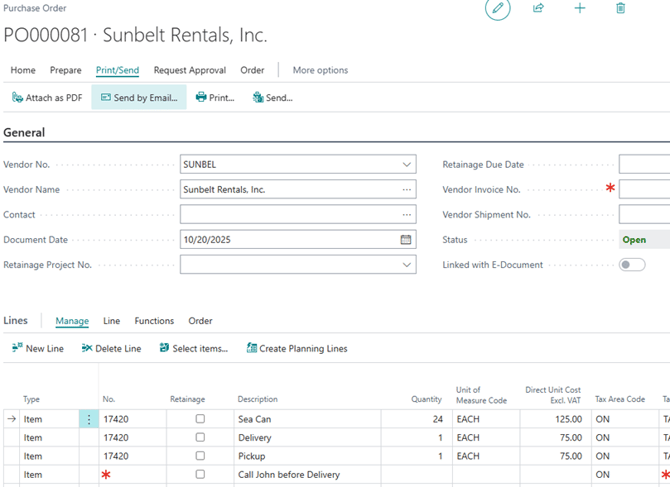
4. Once completed, test the communication to ensure access to the SP-API.
