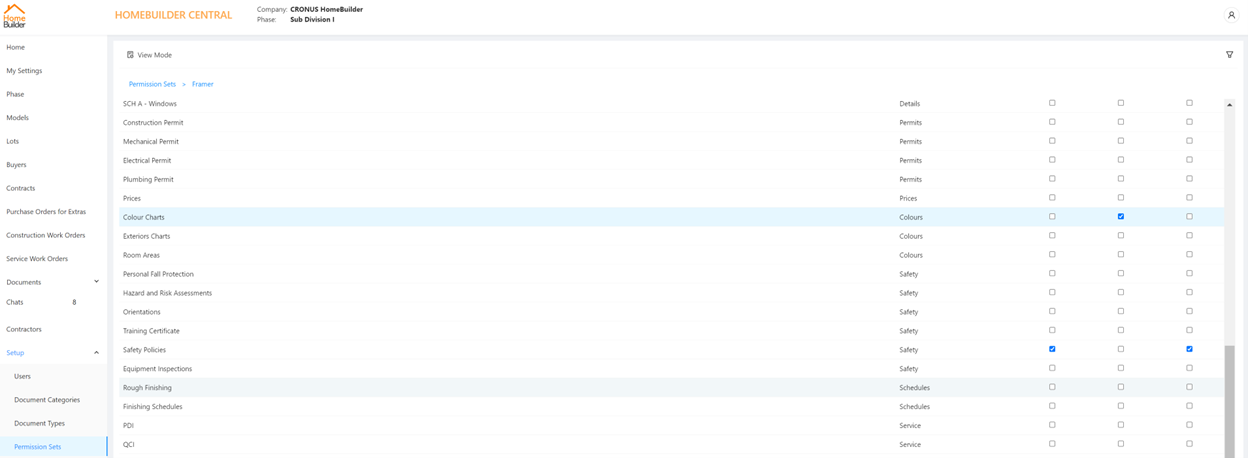HOMEBUILDER PORTAL: CONTRACTOR PERMISSIONS
Learn how to set up access for the contractor to specific areas in the Portal.
There is no "General Access" that can be granted to a contractor. The reason is that a home builder is likely going to keep confidential documents in the portal, such as other contractor's contracts. Therefore, a home builder grants permissions to their contractors to particular documents and areas in the Portal.
Log into the Portal as a Home builder. Granting permissions takes place by assigning a Permission Set to a single or multiple contractors. First, start with creating a new Permission Set. Go to contractors, highlight the contractor, and click "Add" (above the Permission Sets button).
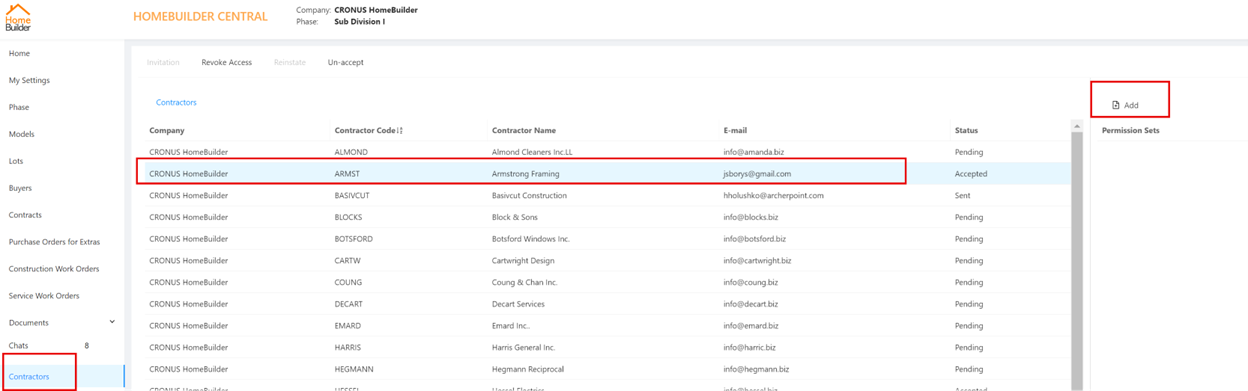
This will bring you to the permission sets page. Click the Add button to add the permission set. Since this contractor is a Framer, we called the new Permission Set "Framer":
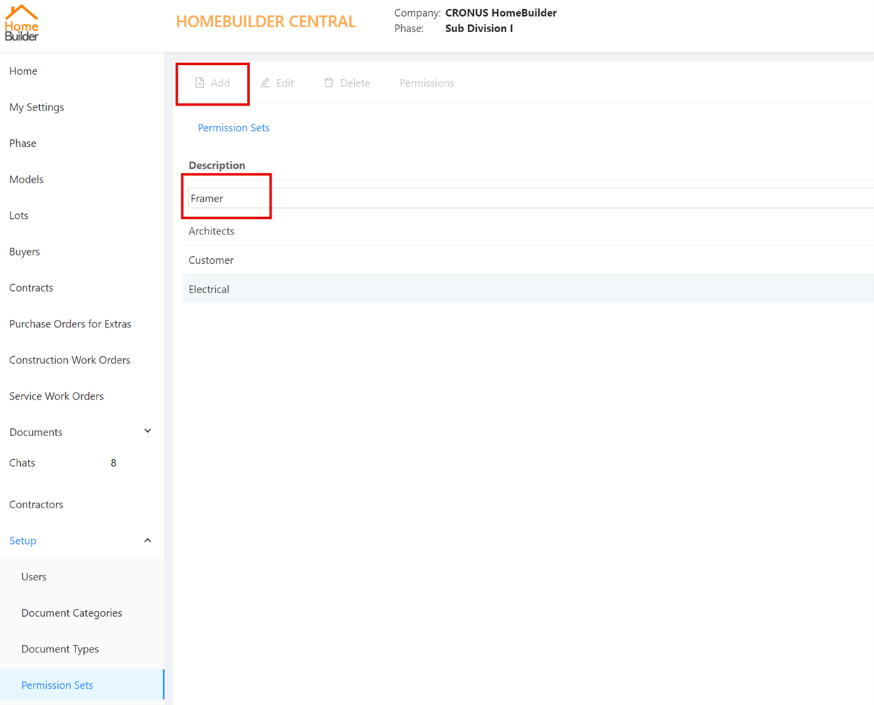
Click on the Save button. Highlight the newly created Permission Set and click Permissions. This will bring you to the page where you assign access to particular folders. That results in every contractor with that Permission set will have access to folders (Document Types) here specified:
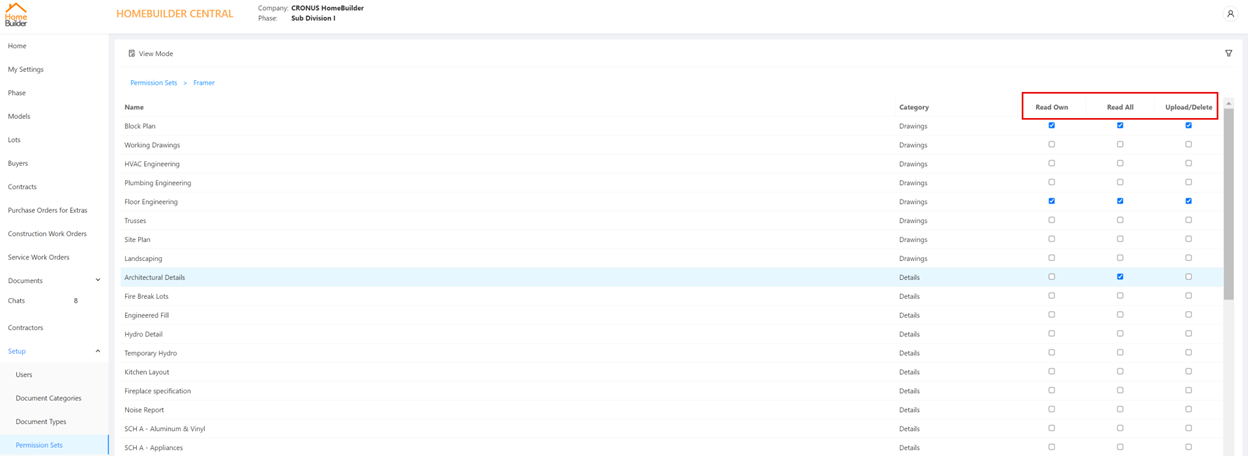
Definitions:
- Read Own
- Can read-only documents they uploaded
- Read All
- can read All Documents in that document category
- Upload/ Delete
- Can Upload documents in that documents category and delete only those documents that they have uploaded.
There is no "Confirm" button. The system accepted your changes.
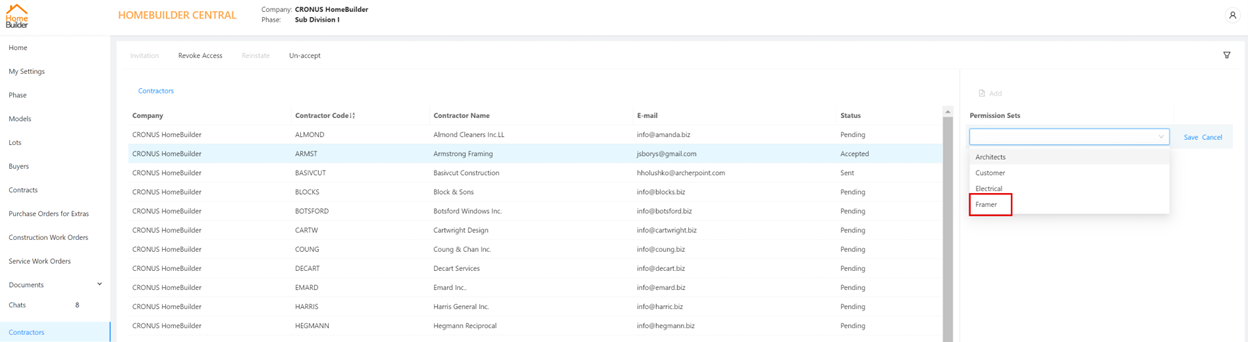
Note
You can assign multiple Permission Sets (one by one) to one contractor. Below is an example of an interesting setup that could be used universally:
- Color Charts > - typically, Contractors can have access to read All documents in that category.
- Safety Policies/ Safety Training >- typically, all contractors should have access to Upload/ Delete and Read Own.
At this point, contractors can work with the documents you provided them access to.