HOMEBUILDER PORTAL: CONTRACTOR REGISTRATION
Learn how to set up the contractor as a System Administrator.
Note
This part of the process is performed by the contractor's employee designated to become a System Administrator on behalf of the contractor.
Contractors register on the same page as home builders and home buyers. https://hbcontractor.azurewebsites.net/
On the page, choose "Register as Contractor"
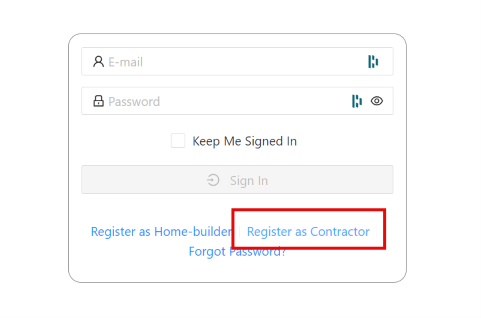
Afterward, you will be taken to the 5-Step Contractor Registration process. First, accept the Terms & Conditions and hit Next.
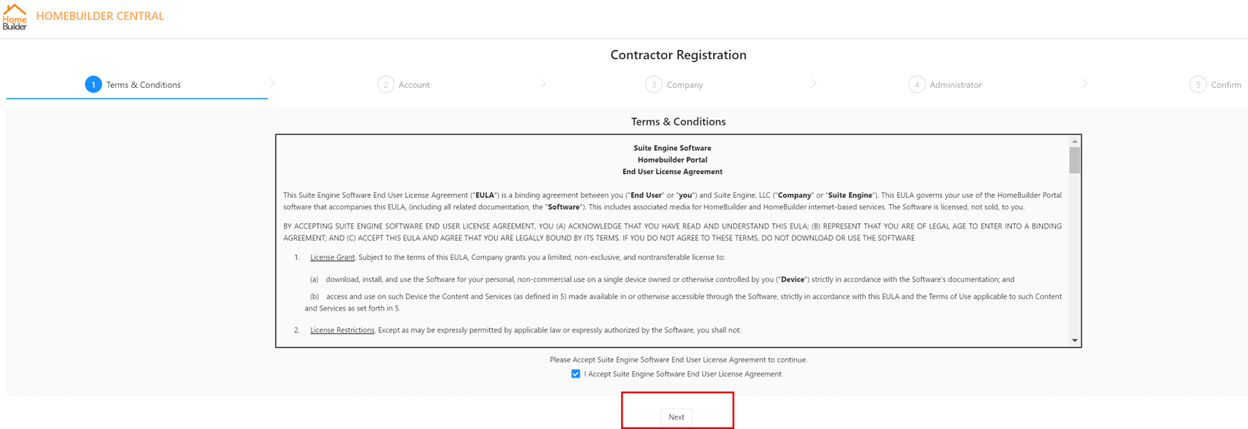
On the second step, input your email and password, then hit next.
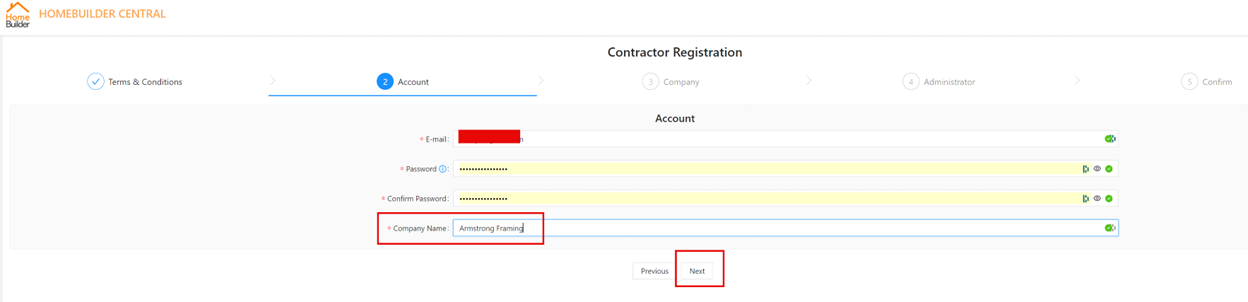
Step 3 requires input of detailed information about a Contractor
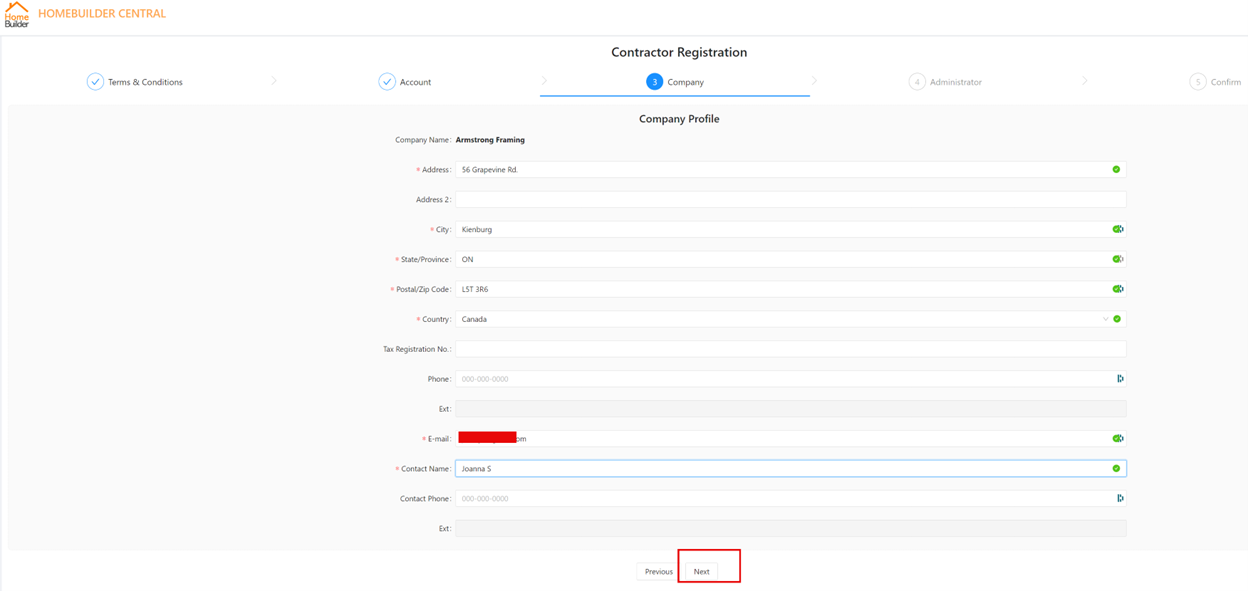
Similarly to a home builder, whoever registers the contractor becomes an administrator for the contractor.
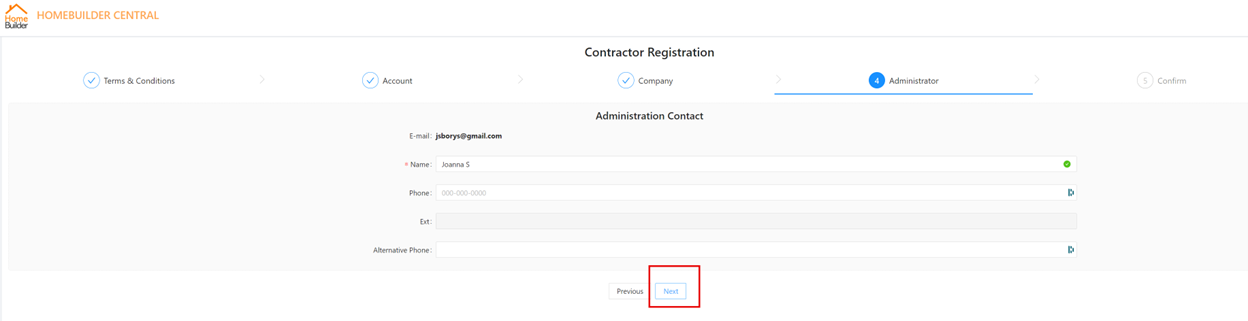
Note
- Vendors do not belong to a particular home builder, e.g.: vendors might work with different HomeBuilders. Therefore, vendors register independently from the home builder.
- Vendors will have 1 account in the Portal. The Portal identifies the proper connection between the contractor and an appropriate home builder.
Step 5: Review the information you have provided and click Create Account.
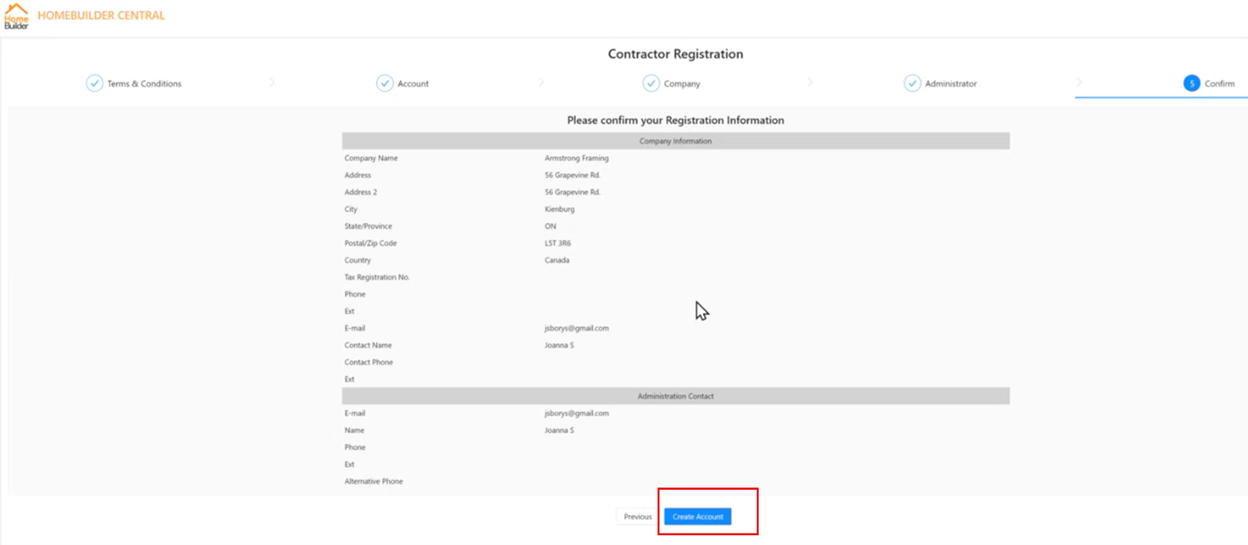
This will bring you to the Contractor Registration Confirmation screen.
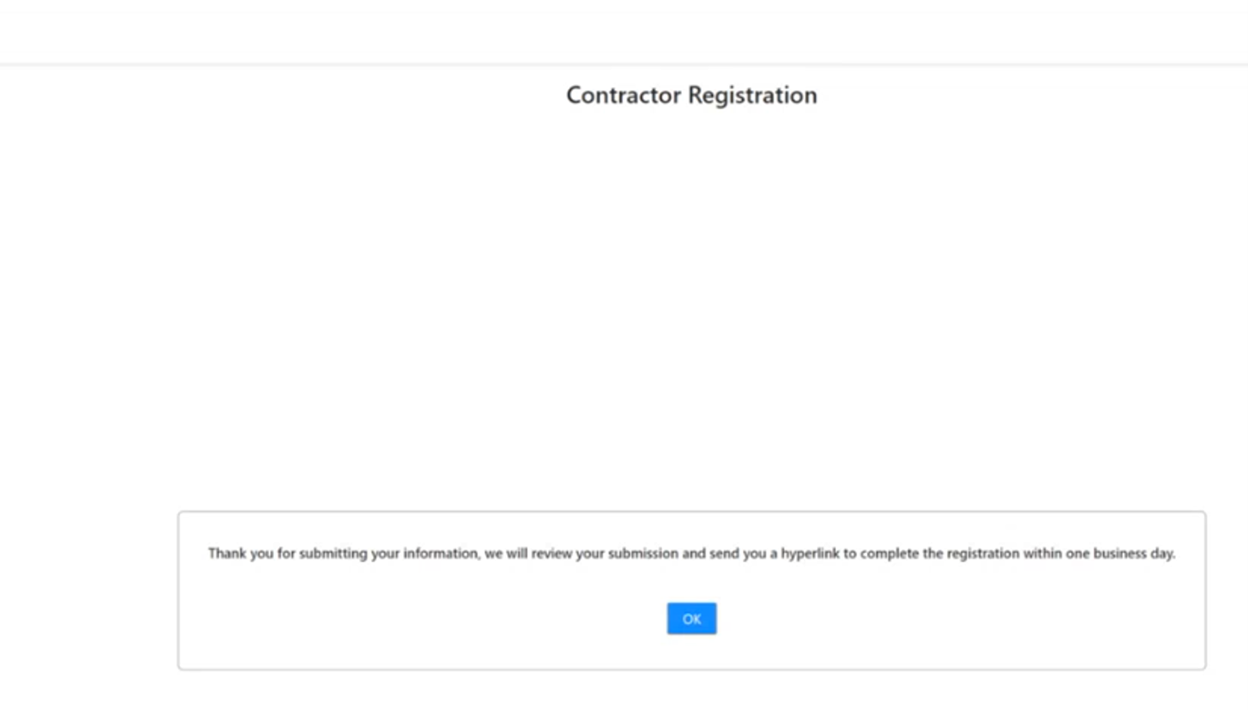
Click OK, and check your email.
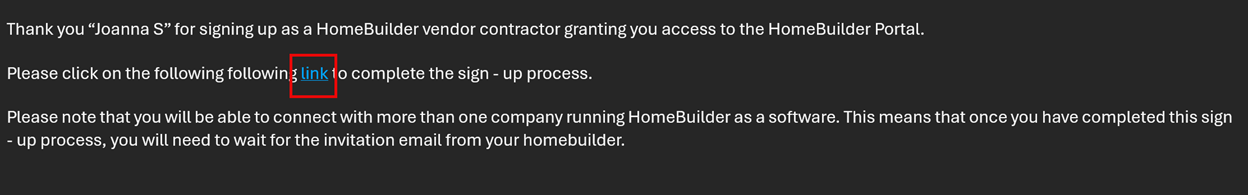
Select the hyperlink in the email to complete the registration process. It will require you to input the email and password that you originally created. At this point, you, as a Contractor, are created in the Portal. You need to register once only, i.e.: you will not need to re-register if you work with multiple home builders.
However, now the home builder you work with must log into their Portal to send you the invitation that will give you authorization to see the proper home builder company and relevant Phase that you are working on together.
Home builder sends an invitation to a registered contractor
From the HomeBuilder Portal, a user on the home builder company side must access contractors, then highlight the relevant contractor, and click the invitation button (red rectangle)
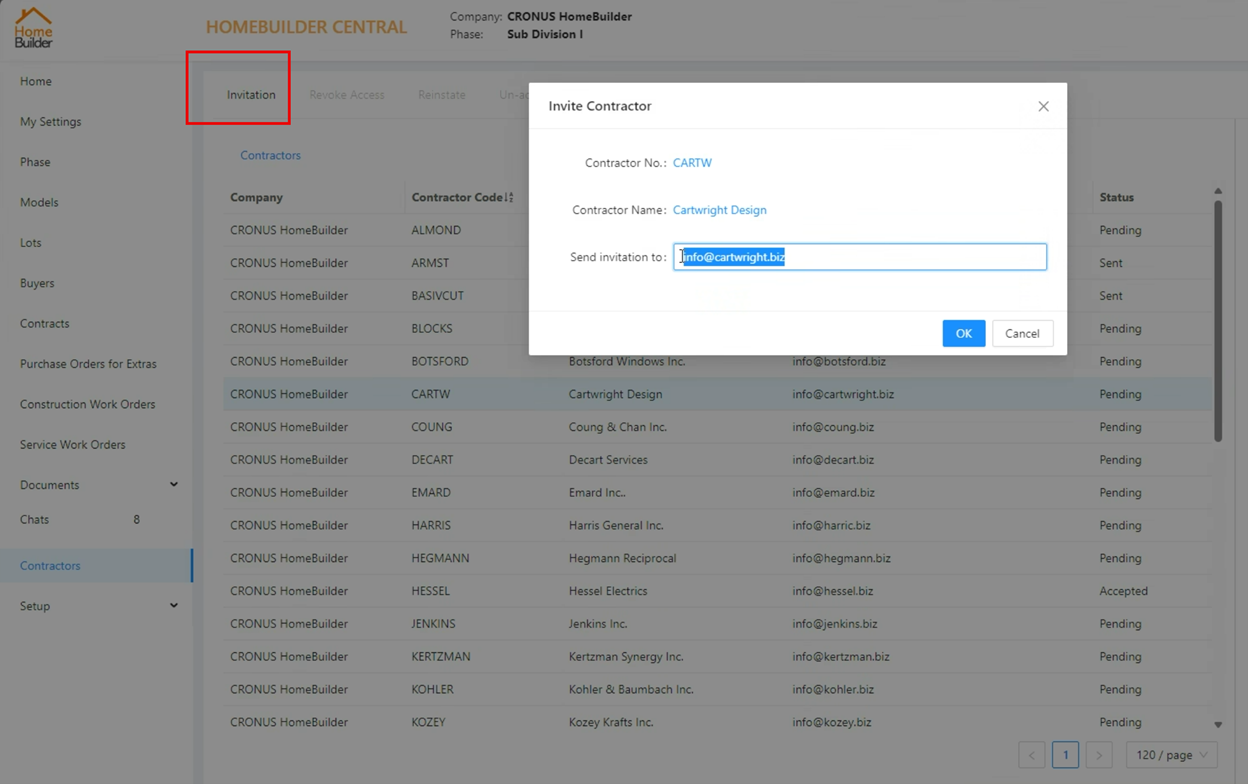
Note
Each home builder using the Portal must send the invitation to the contractor. The contractor will then be able to select the home builder, their company, and phase.
Contractor selections
Without selecting the home builder company and phase, the contractor’s menu is inactive. The contractor also needs to select the proper Homebuilder company for the house they work with with that HomeBuilder:
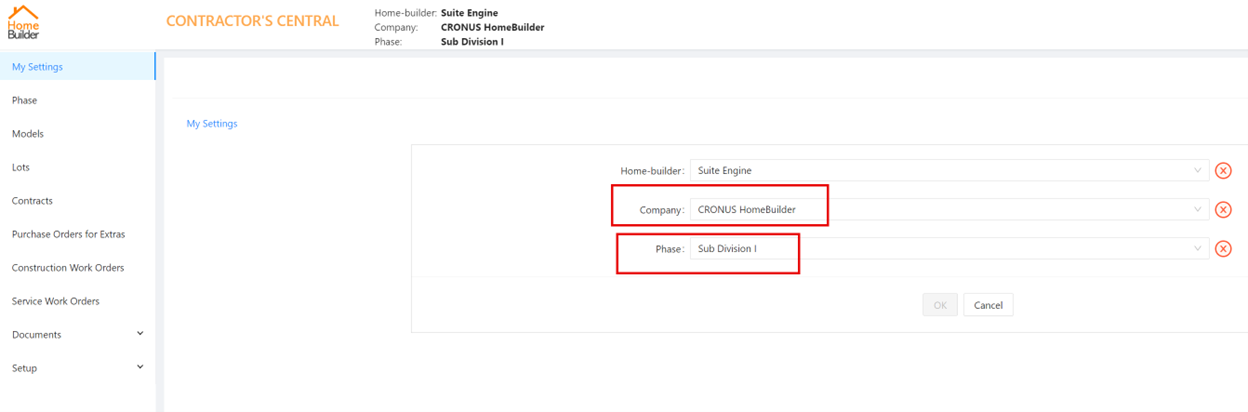
Once completed, the menu on the right-hand side becomes active for the contractor.
