HOMEBUILDER PORTAL: MANAGING OPERATIONS
Understanding the Document Management System
The HomeBuilder Portal is a Document Management System. It is easy to use and is connected within the Suite Engine HomeBuilder software.
Note
Managing Portal Operations is typically performed by Users, not by Portal Administrators.
Portal User does not have access to the Settings menu in the Portal.
Here are commonly used examples for managing operations:
By selecting Lots, you will see the Lot List. Clicking on a silhouette next to a particular Lot, like here:
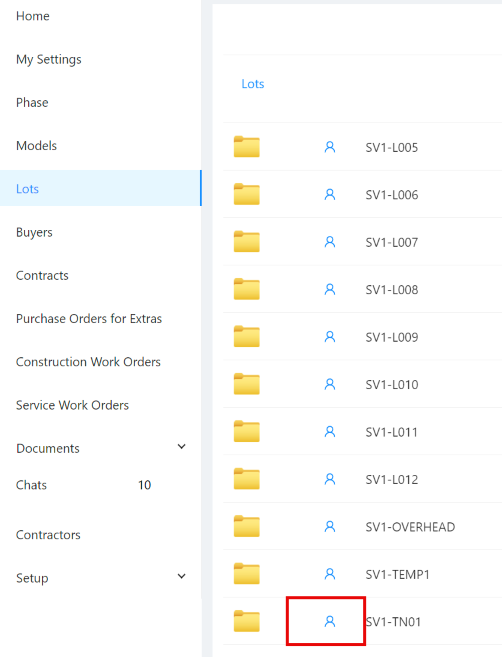
reveals the list of Buyers assigned to this Lot:
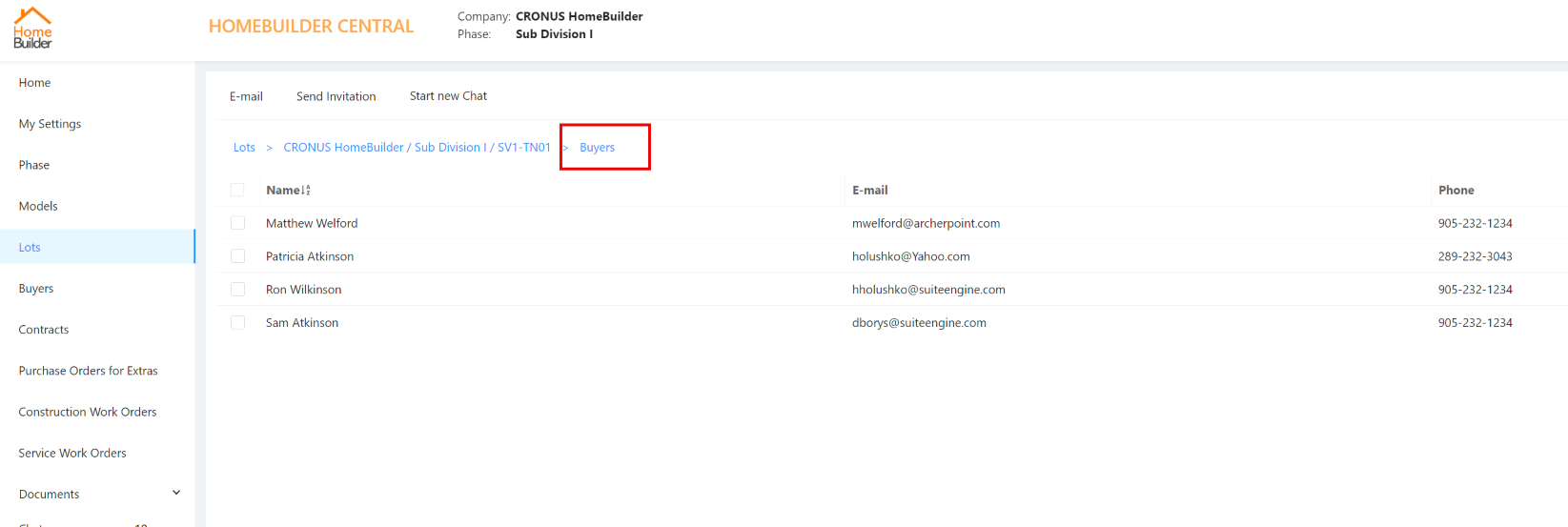
Clicking on the folder rather than the silhouette displays the contents of the folder, namely documents.
Documents are structured into:
- Document Categories
and its subgroup:
- Document Type
In the image below a user selected a Model "Jupiter". After clicking the Upload button a Menu is available allowing for choosing a Document Category (here Drawings). This allows the User to choose from Document Types available in that Category.
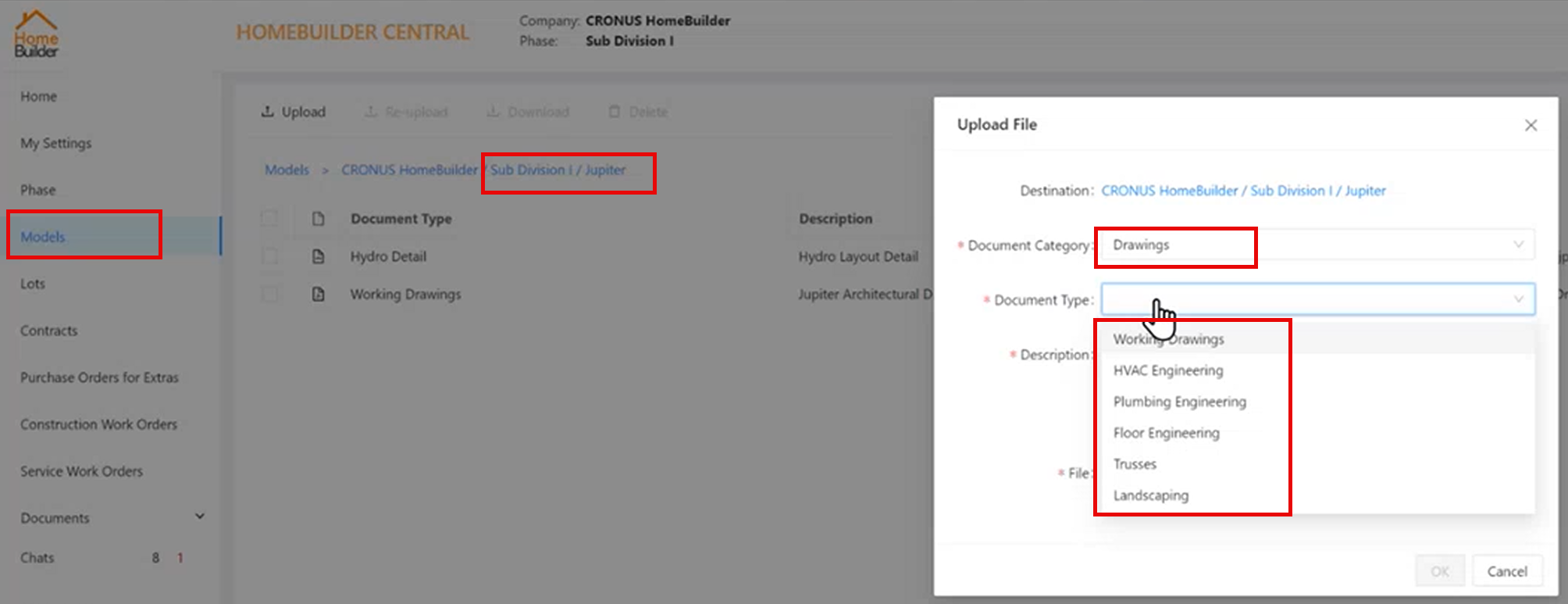
Click Browse to select a relevant file and fill in the Description, as it is mandatory.
The same functionality is available under other headings of the Menu on the left-hand side.
Finding Documents
As already mentioned, you can navigate through operations areas (Models, Lots, Contracts) to store and retrieve documents. However, you can also go to Documents and select a Document Category (here: Drawings). Document Types present in this Document Category will be visible as different Folders where you can manage documents.
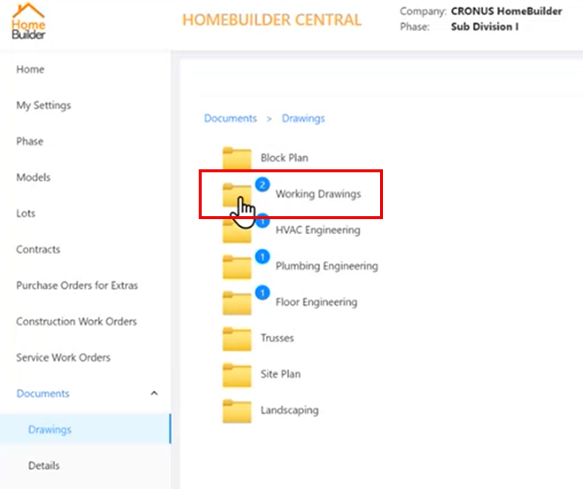
Working Drawings is a Document Type that contains 2 Documents. Regardless of the Operational Area where the documents are located, they will be displayed. Open Document Type Drawings:
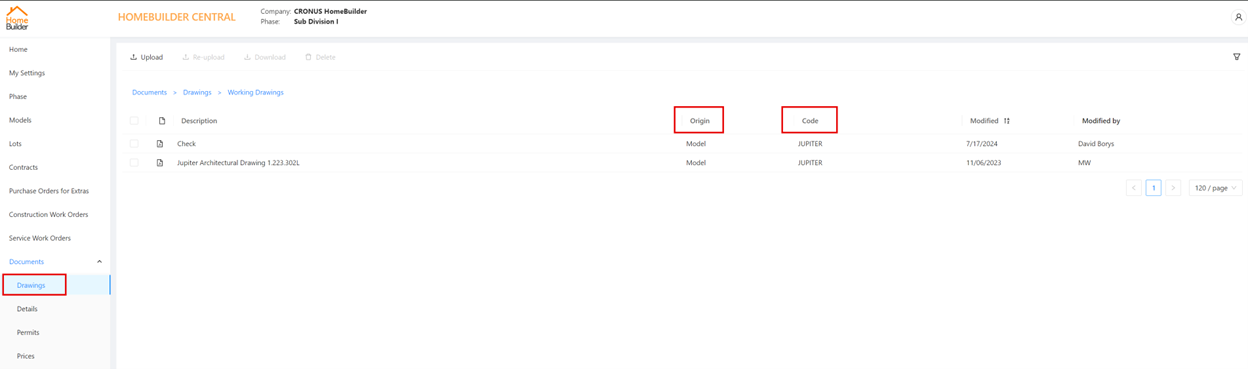
This view also shows information about the document's role in Operations. Here: Model Jupiter.
Note
You can also Manage Documents in that view. The Document Category will determine the allowed Operational Areas.
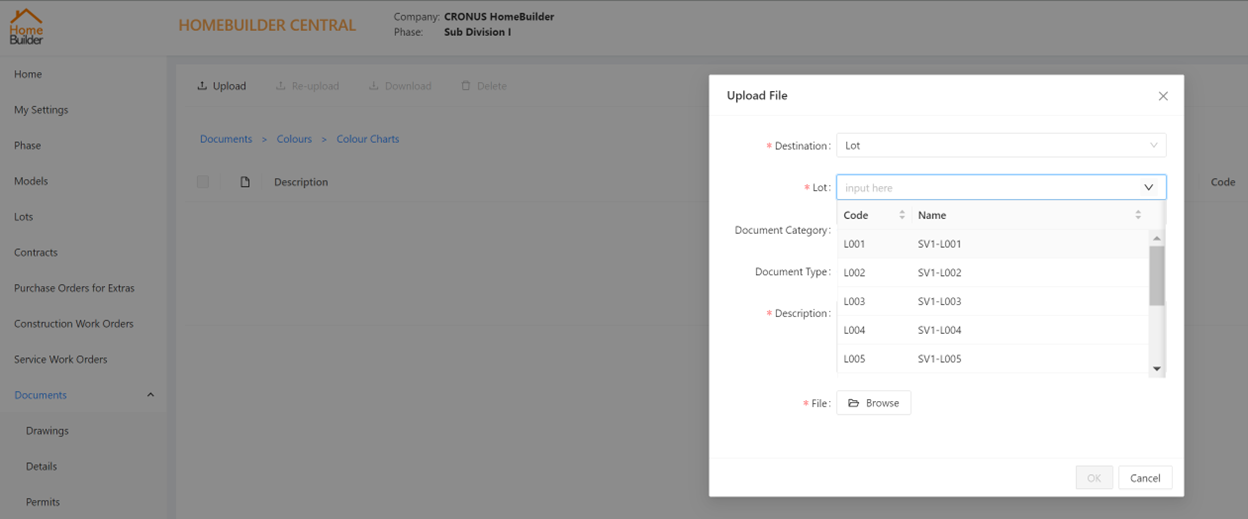
Above, the Document Category "Color Charts" is applicable only for Lots. Therefore, the dropdown arrow in the Destination Field is inactive.
